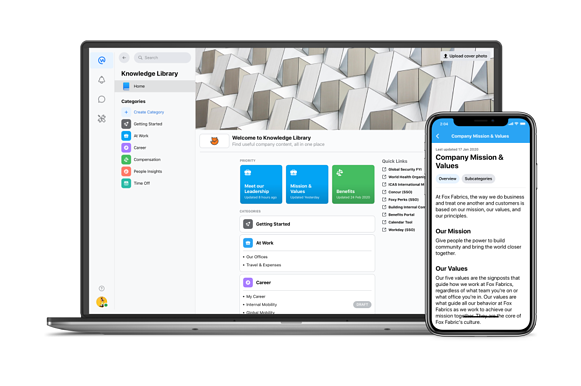What is Workplace from Meta?
Workplace from Meta is an internal communications tool developed for entire organisations, connecting every member of your enterprise from top to bottom. With the aim of increasing the effectiveness of internal communications, there are several features and integrations that help your team work as efficiently as possible.
Key Features of Workplace from Meta
Groups
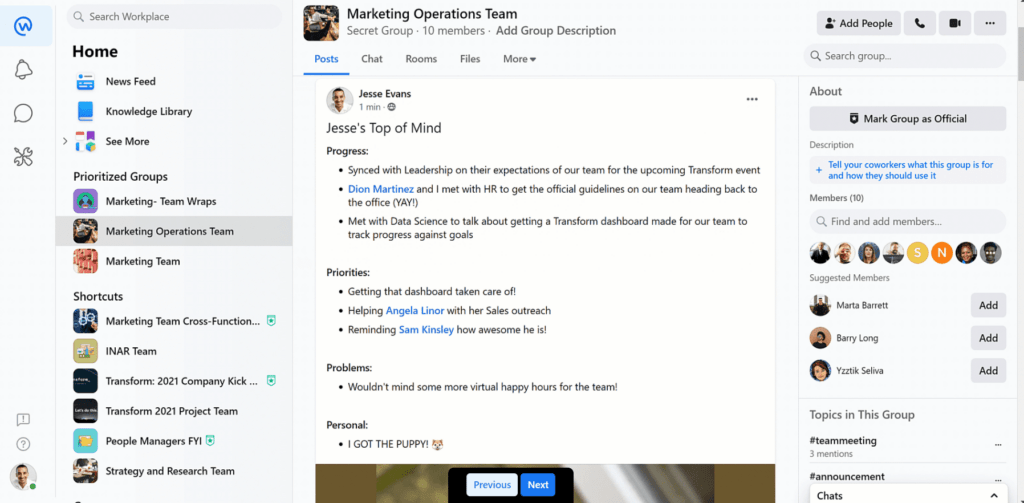
The Workplace Groups feature allows you to communicate, connect, collaborate, and share knowledge with anyone within your workplace. This feature is a powerful way to open communication lines with on-site, remote and mobile workers to ensure that important updates and announcements are shared. Groups are an excellent feature for boosting team engagement and cross-departmental visibility.
Groups can be set up for:
- Teams and projects – where teams can work and chat
- Discussions – for feedback and collaboration.
- Announcements – for updates, announcements and news.
- Social – for planning social work events and activities. Pets groups are always one of the most used for our clients!
- Multi-company Groups – for cross-company collaboration
Within these groups, members can work on live documents, upload, share and store files. You can post within groups the same way as you can on Facebook, which means that you can share text posts, images and videos and live streams that other members can comment, share, like and ‘pin’.
News Feed

Workplace’s news feed feature is similar to Facebook’s regular feed. The Workplace feed is tailored to the specific employee based on their interactions, the individuals they follow, and their groups.
These feeds are the easiest way for your employees to keep up-to-date and in the loop with the projects they are working on, their teams, and company activity.
Anyone can make updates and announcements via posts and videos in the news feed. This helps increase visibility for company-wide announcements, keeps everyone in the loop, and encourages the team to participate in real-time.
Workplace Chat
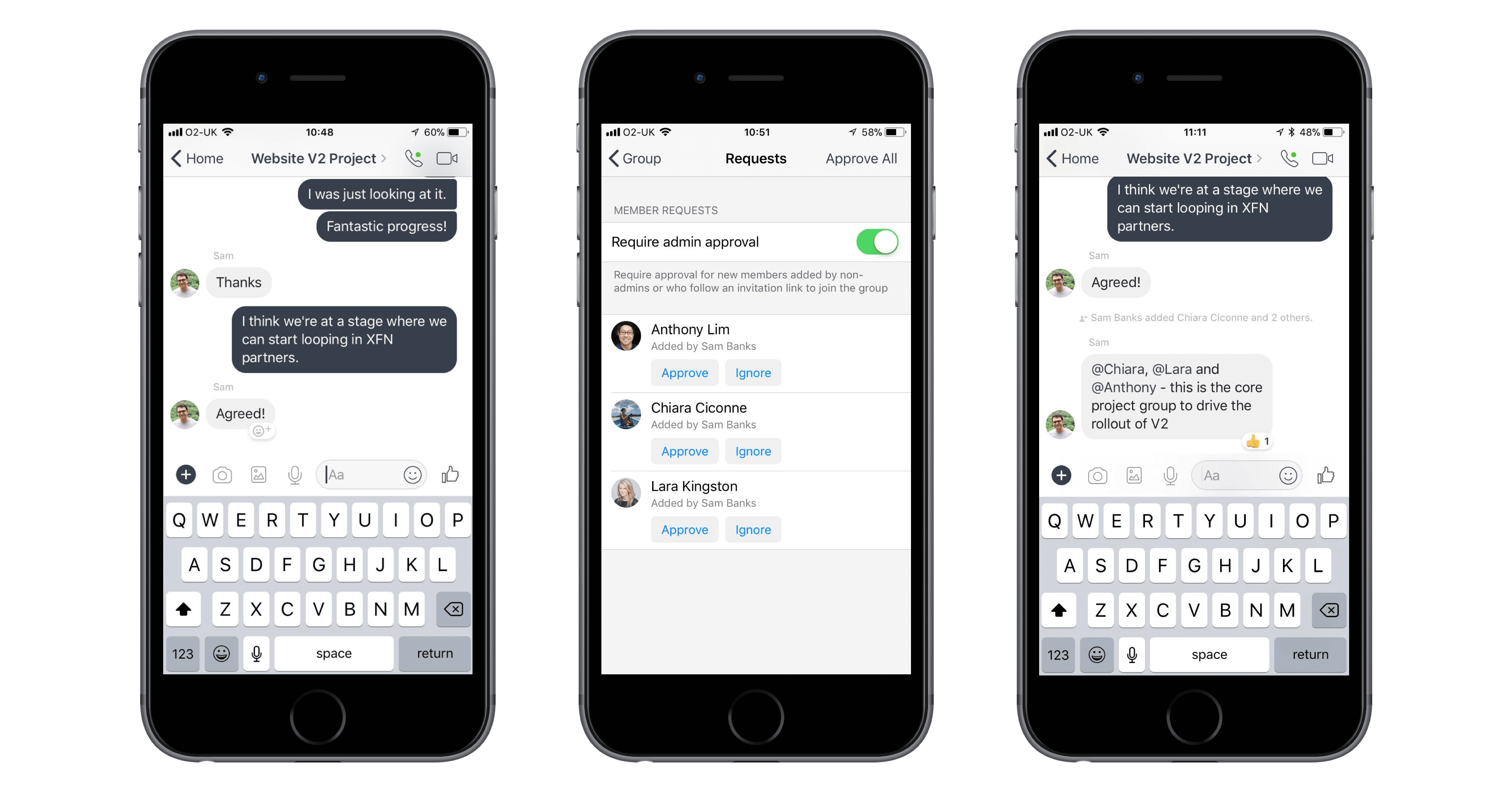
Connect with anyone anytime to share information, make decisions, or just say ‘hi’ using Workplace chat. With chat you can connect one on one, or as a group of up to 50.
Chat lets employees send files, messages, images, video messages and voice memos to anyone within your Workplace account. Bring rich functionality to your messaging with the ability to create polls and surveys, send files, automate tasks or even share your location – all without leaving your Chat thread on mobile or desktop.
Workplace brings synchronous and asynchronous communications together. So you can hold real-time discussions in Chat while saving the less urgent conversations for Groups.
Live Video
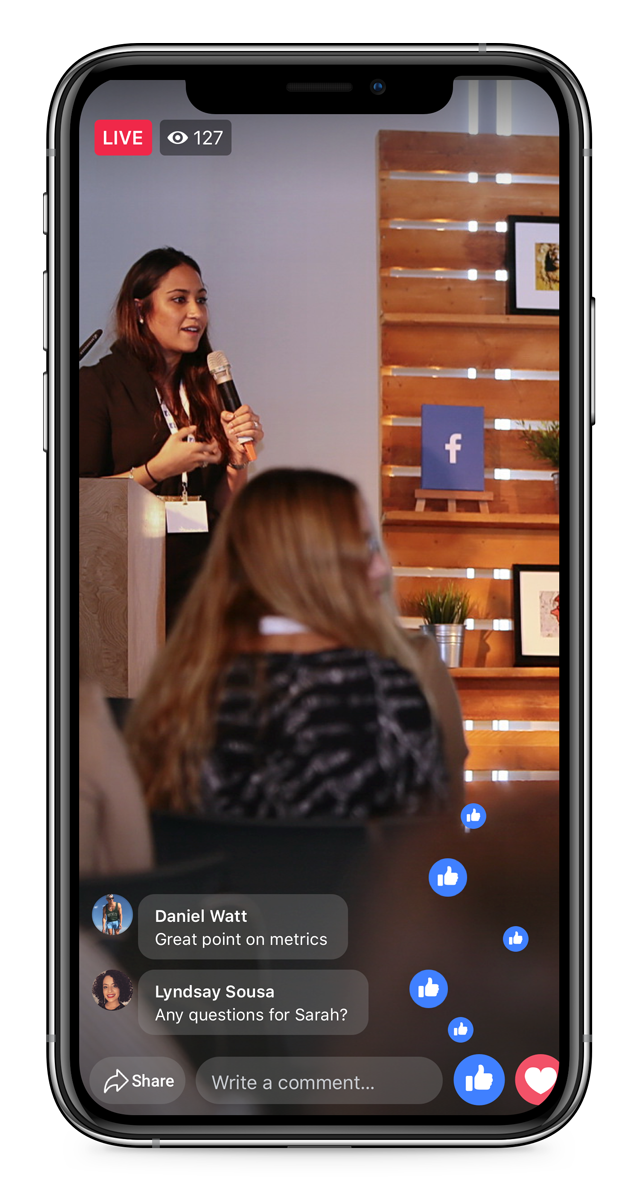
Workplace’s Live Video is a video calling and conferencing feature that enables you to broadcast a video message to all of Workplace, or specific groups within your Workplace.
Need an authentic way to check in with your team? Stream an update when you can’t be together in person and get your team to engage via comments and reactions directly on the live stream.
Workplace Live Producer is a great way for leaders to talk to your entire company, letting you create high-quality live events directly from your computer, with features such as screen-sharing, Q&As and live-stream metrics.
Auto Translate

If you have a multi-national or multilingual company, Workplace’s Auto Translate feature can help become a truly global business with its Auto Translate feature
With Auto Translate, your employees will be able to translate posts from 91 languages in their news feed into their native language. This option is available automatically for any post that appears in a different language to the language of the user.
Events
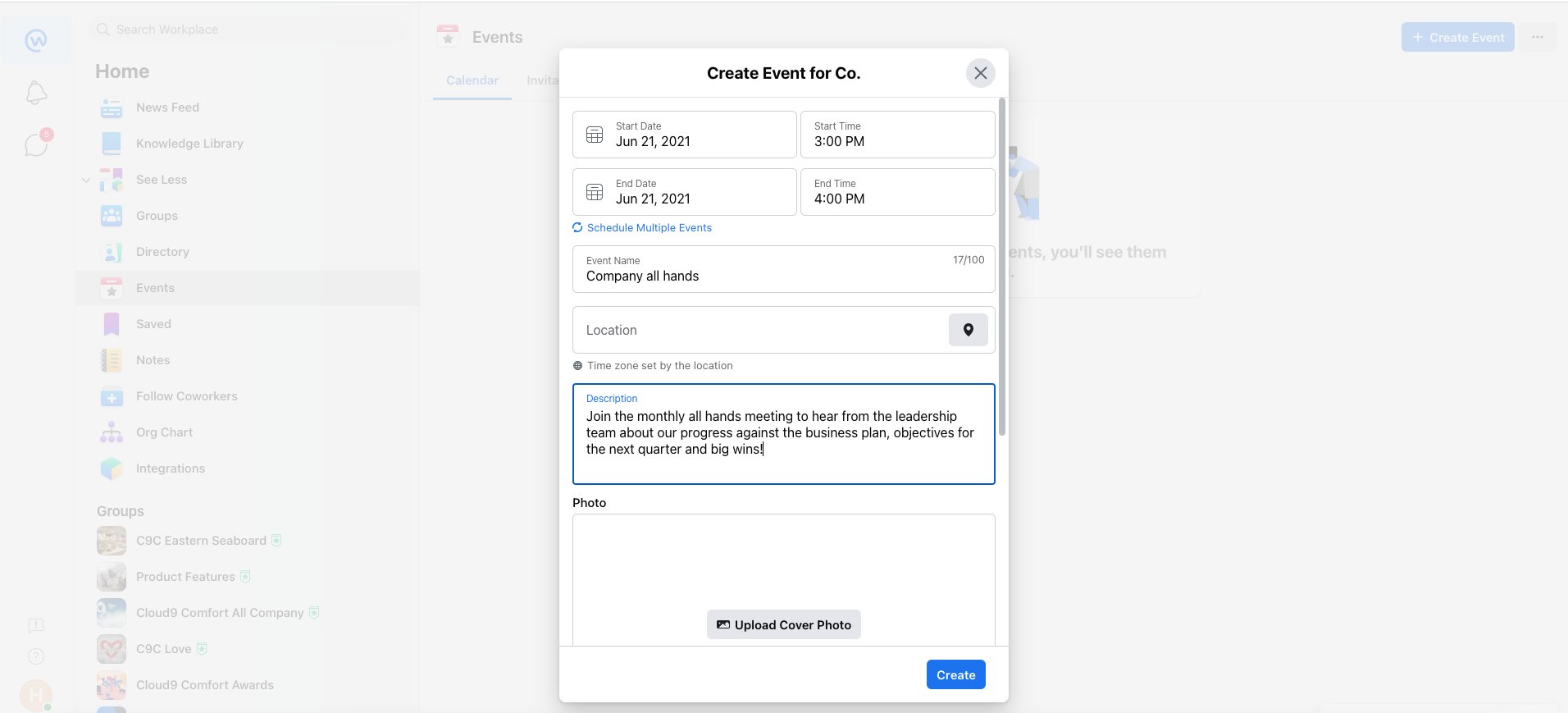
Use Workplace’s Events feature to manage everything from social events to project meetings and WIPs.
Schedule large company-wide events, whether online or in person, and keep track of employee participation and engagement.
Team members can respond with whether or not they will be attending, add to their calendar app, make comments on the event page, and keep track of when important events are happening.
Org Chart
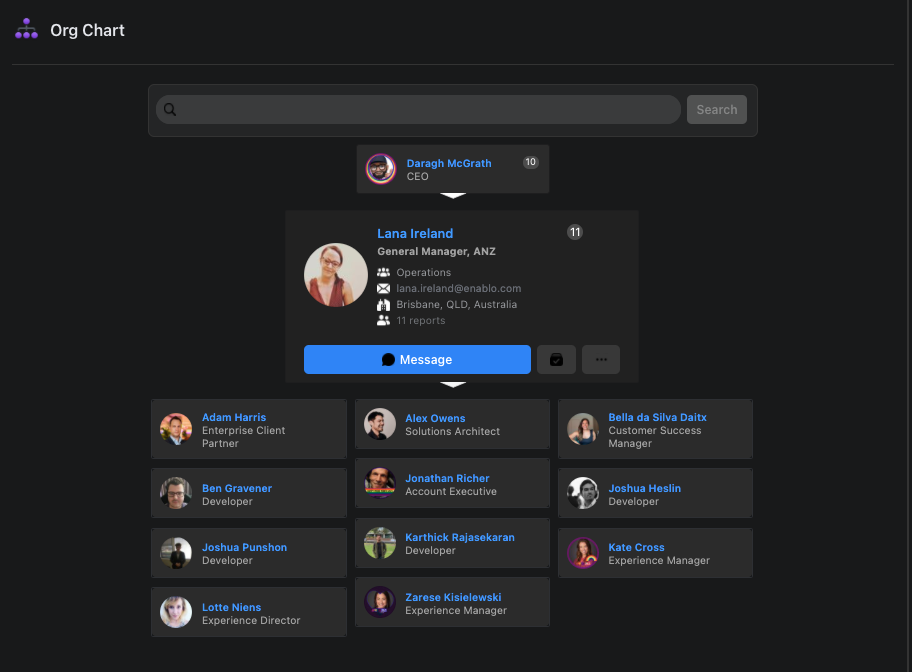
The Org Chart feature gives your team a visual breakdown of every team member and where they fall in the overall company hierarchy.
Employees can easily connect with different members of the organisation, understand what team or projects they are a part of or even just put a face to a name.
Knowledge Library
Workplace’s Knowledge Library is a convenient place for your company to store, create and share content with the entire organisation.
Storing all important information like work from home policies, travel policies, onboarding, or other critical information can help reduce the wasted time that employees spend looking for information.
With the Knowledge Library, you can create content, attach files, share links and customise what people see.
Safety Centre
Help your work community stay safe and informed with messages that are easy to set up, customize and manage. With Safety Center, Workplace admins can contact employees with important safety updates and request a response to find out if they need help. Track views and responses in real time and take action if someone needs help.
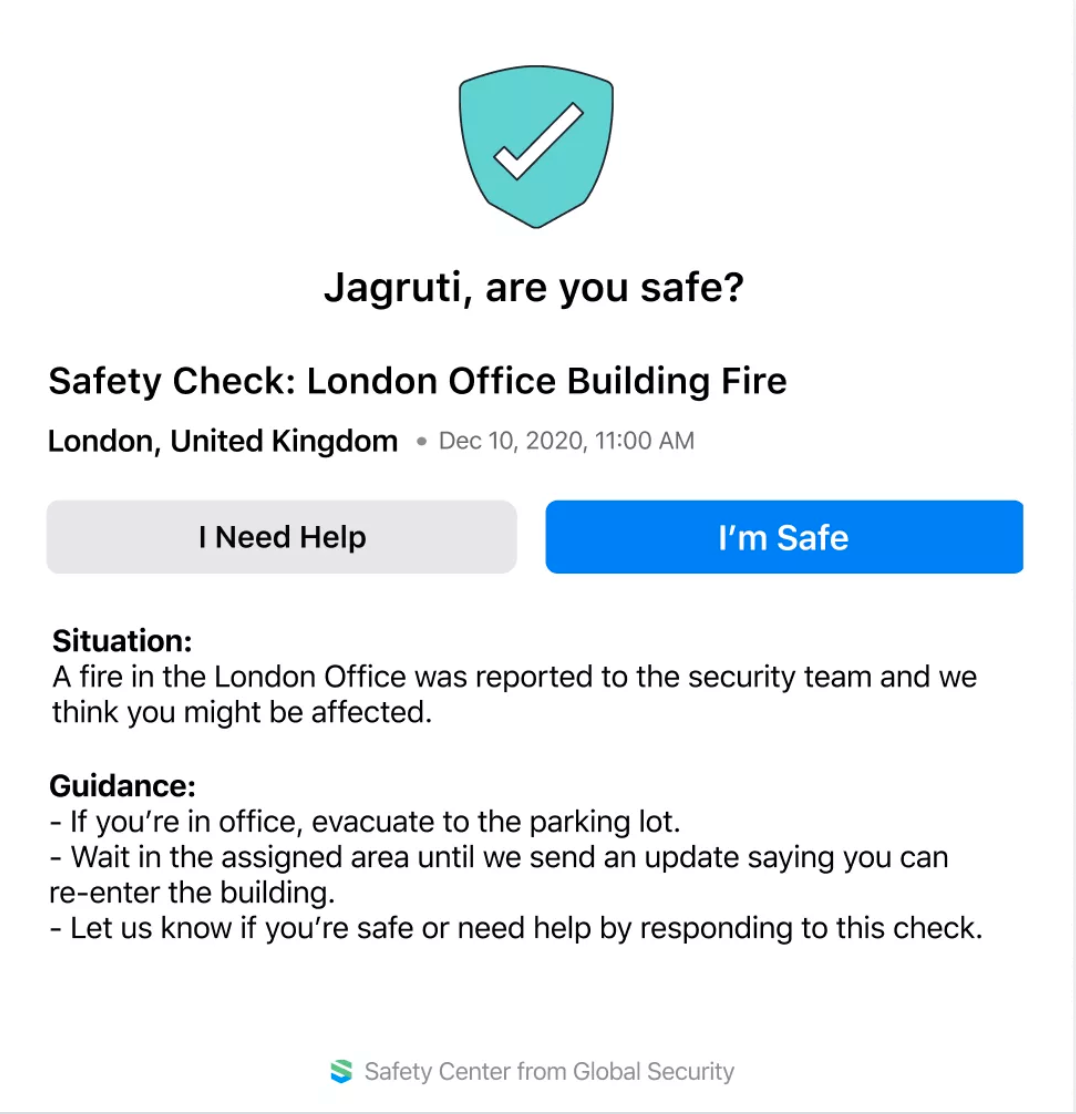
Workplace Integrations
While Workplace comes with a huge number of native features, you can also integrate the platform with many different third-party platforms including Google Drive, Dropbox, OneDrive, Tanda, Jira, Salesforce, HubSpot, Zoom and more!
With hundreds of integrations available, you can view all Workplace integrations here. Depending on the specific needs of your organisation, Enablo can help you choose the right Workplace integrations.
Enablo also specialises in automating your employee experiences like recognition, shift management, campaign management, helpdesk support and knowledge searching, all through Workplace. Take a look at the Enablo Platform or contact us with your ideas or specific employee experience challenges you’d like to solve.
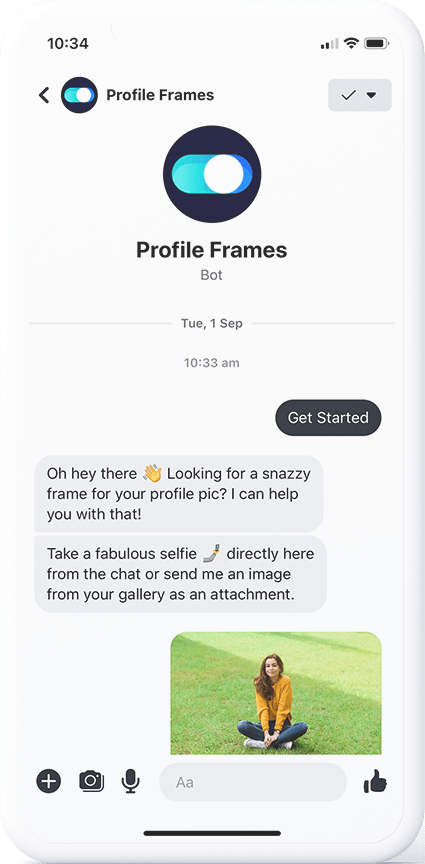
How Enablo can Help Your Organisation
For many, work is no longer a place, it’s an experience. At Enablo, we are digitizing work in order to build the best-distributed work experiences and drive connection, communication, collaboration and productivity for everyone, anywhere. Whether your people are serving customers, out on the road, collaborating in an office, or juggling kids while working from home, we want them to do their best work, together.
Through our partnerships with Workplace from Meta, Google Workspace and Asana, we work alongside our customers to launch and embed the tools, then measure and drive their ongoing success. A founding partner of Workplace from Meta’s, we’ve helped hundreds of organizations transform their culture and the way they work with Workplace.
Contact us today to begin your Workplace journey. Whether you’re already on the platform, or you’re looking to transition yourself over; our services span all stages of your journey.
Learn more about our Workplace from Meta services.