The one thing we love most about Workplace is the attention to customer needs and requirements. In June, Workplace have worked hard to improve the navigation to information through features like Topics, notifications, and more. The best thing is the Workplace redesign is now available to everyone!
In summary, what’s changed?
- Topics – Easily organize your posts and discover new content
- Granular Control – Manage your Workplace notifications with ease
- Edit Chat Messages – Sent a message to the wrong chat group? No worries, just delete it!
- Refined Search Filters – Find what you’re searching for faster
- The new Workplace experience
Topics – Easily Organize your Posts and Discover New Content
So you like to keep things tidy? Topics gives you the tools to browse posts efficiently and organize your group’s discussions with ease.
First time using Topics?
Step #1: Start writing a post in a group.
Step #2: You’ll notice you will be able to select up to five topics to describe the post. Feel free to choose existing topics or create new ones.
Step #3: You can review the group’s topics in the right-hand column. Feel free to click and find relevant content for you.

Are you a group Admin? You harness the powers to:
- Turn topics on/off within a group and select whether users can create new topics
- Pin your topics to the top of the Topics section of the group
- Edit or delete topics that you add to posts in the group
If you’re still unsure how Topics works, just visit the Workplace Help Center.
Granular Control – Manage your Workplace Notifications with Ease
“Dont you just love scrolling through your notifications looking for what’s actually important to you?” *sarcastically*
Now you can manage all your Groups, tags, and Workplace Chat with granular controls all residing in the one place! Change your Notifications in three easy steps:

Step #1: Click on your Settings page and select the Notifications tab
Step #2: Browse through the seven categories of Notifications you can set up separately
Step #3: Feel free to adjust your settings for each specific group in the one place
Check out Workplace blog post and Help Center if you want to learn more!
Removing a Chat Message For Everyone
“Eah”
“I maen, yeah”
“YEAH!?”
“… sorry, new keyboard”
Have you experienced the above? Apart from getting plenty of laugh reactions, mistakes made on chat can be distracting and sometimes embarrassing. Now you can delete or edit chat messages within 10 minutes of sending them.
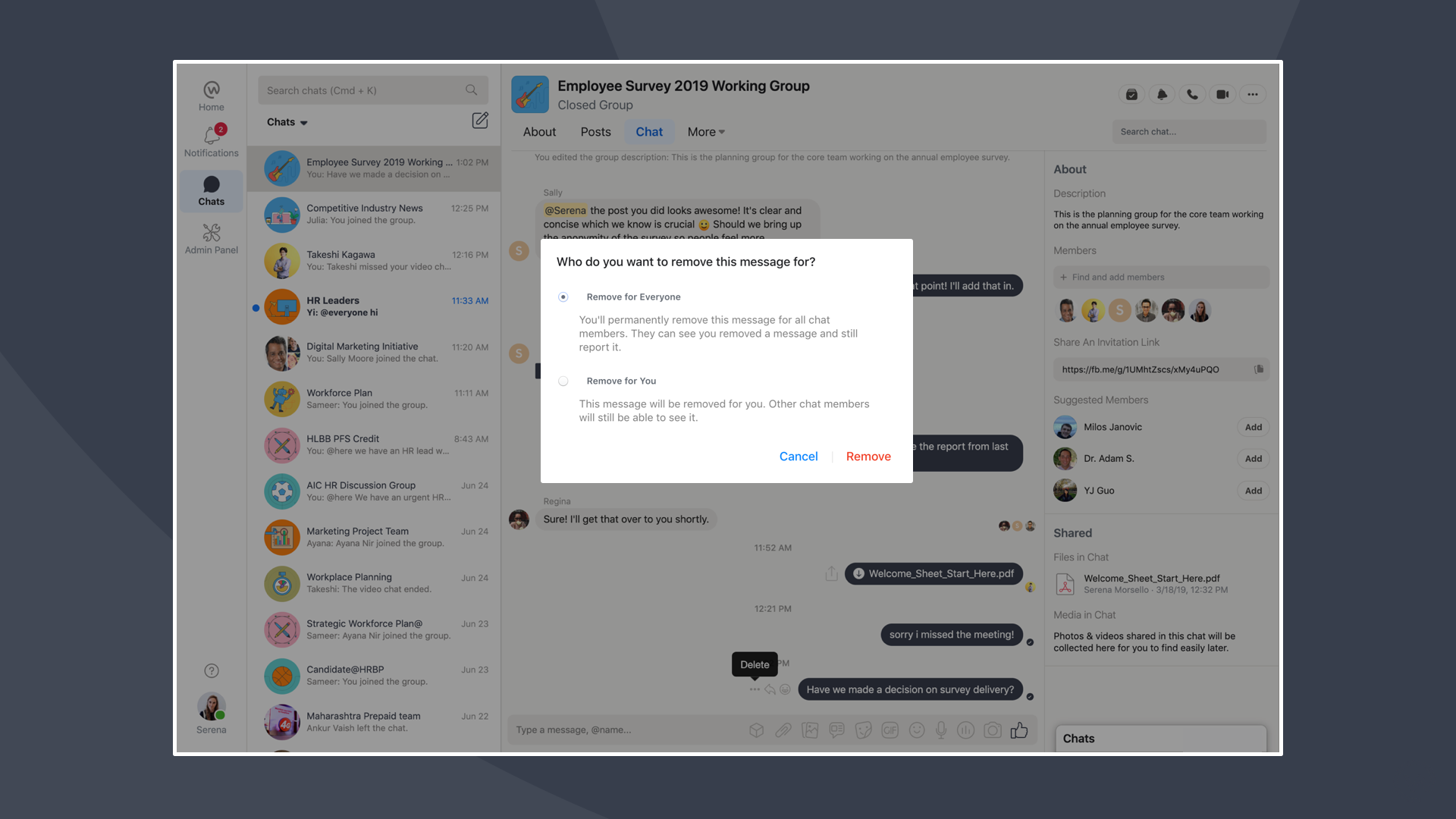
Refined Search Filters – Find What you’re Searching for Faster
Now you’ll be using search more than ever with the additional search filters. Search by date ranges, posts you’ve seen, group types where the information lives, and so much more. Just simply press enter in the Workplace Search bar, and lift off!

The New Workplace Experience
The new Workplace experience was rolled out on June 5th. How are you finding it? Feel free to contact the Enablo team for support or quick assistance.
For further information on all of June’s Workplace updates, check out the Workplace blog post.
Happy collaborating!
