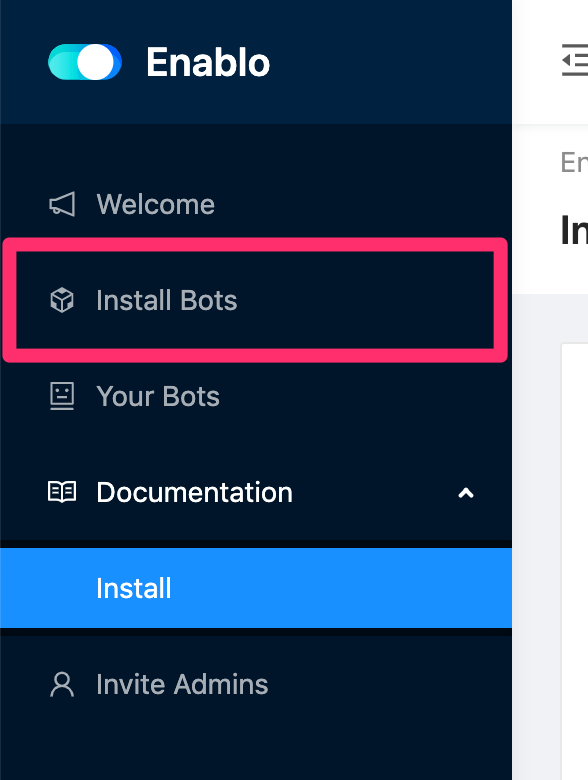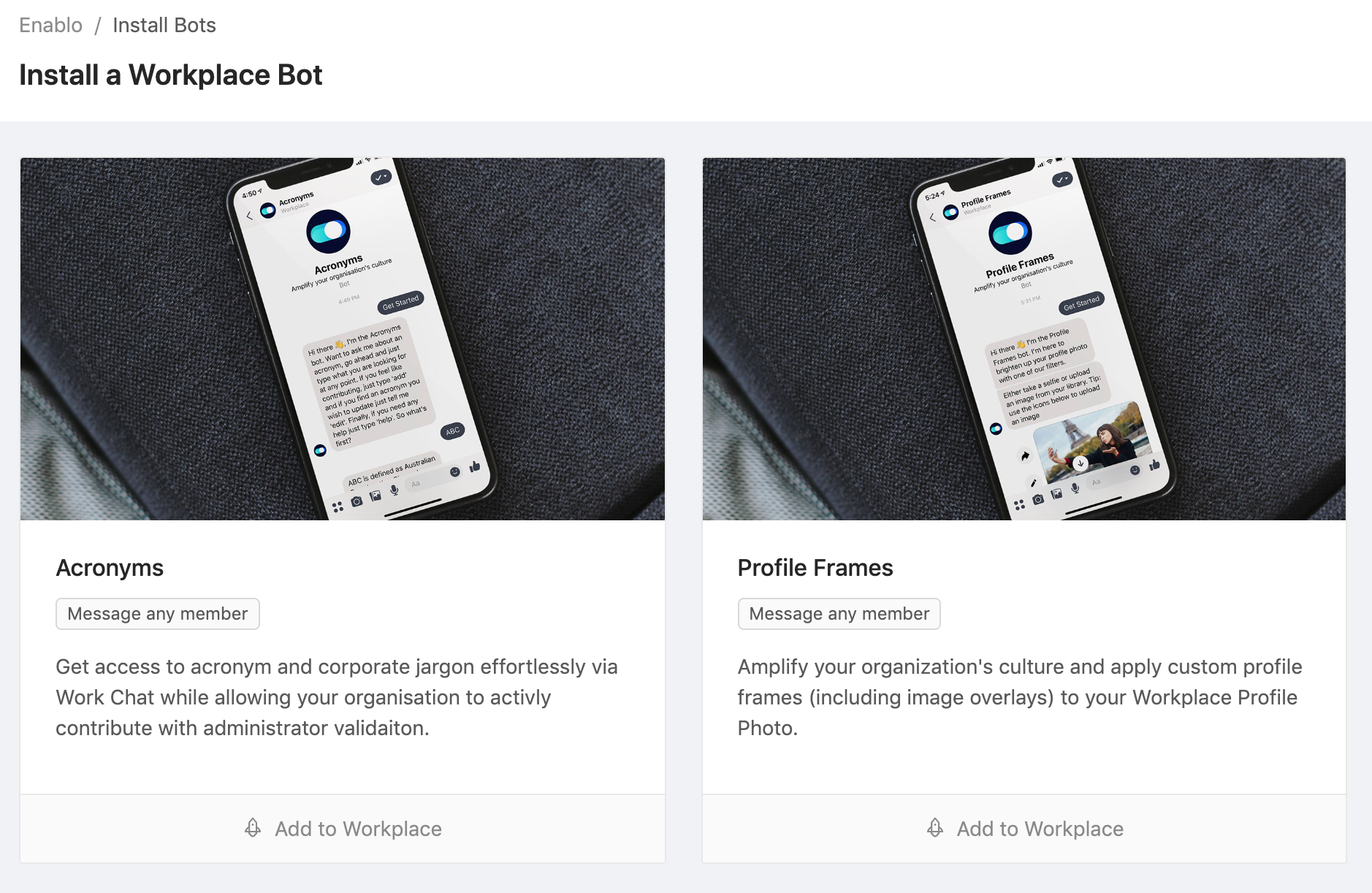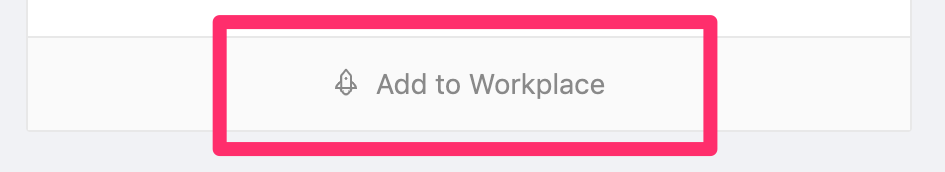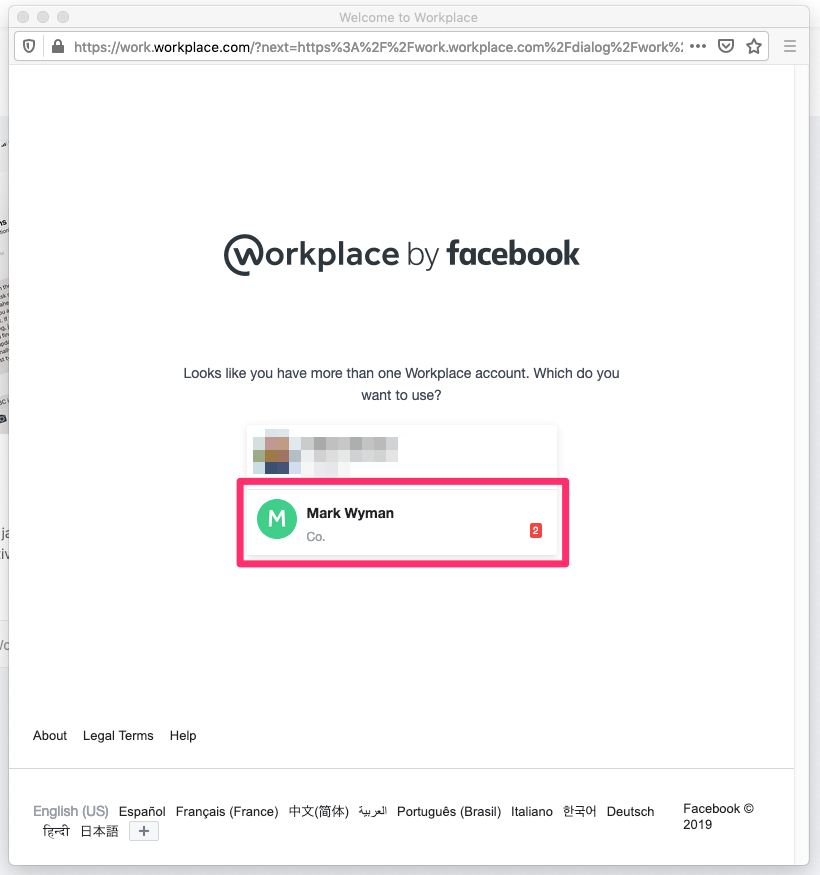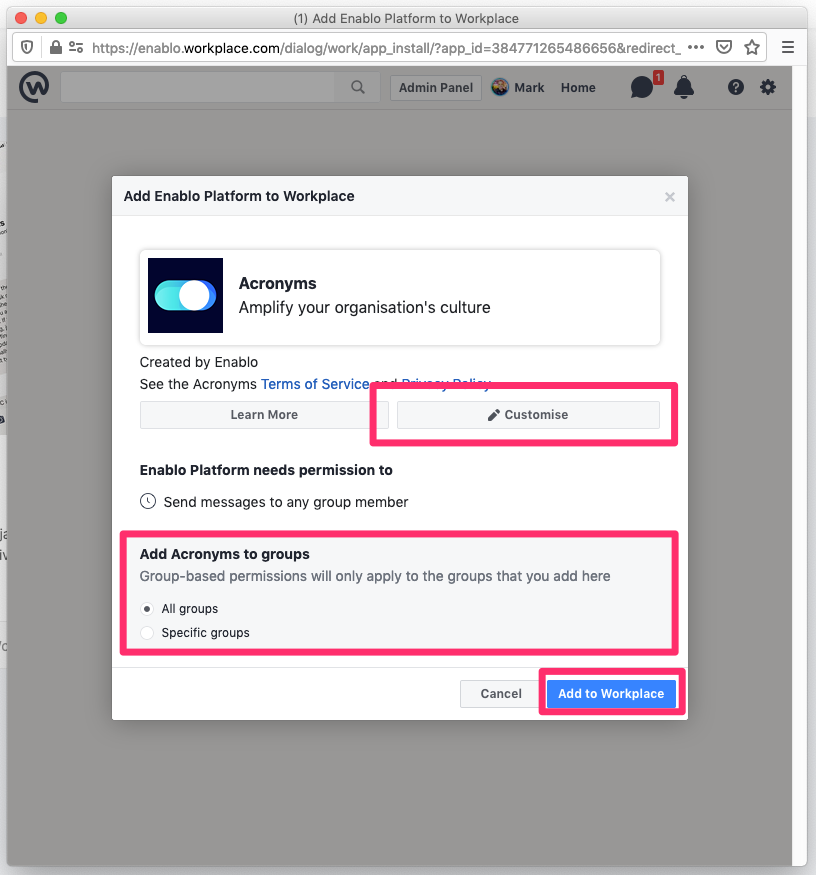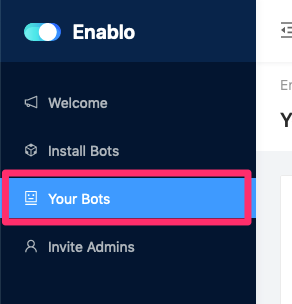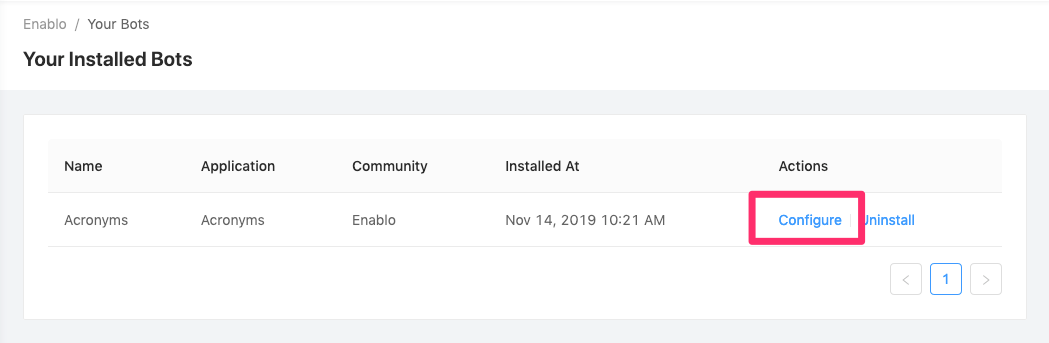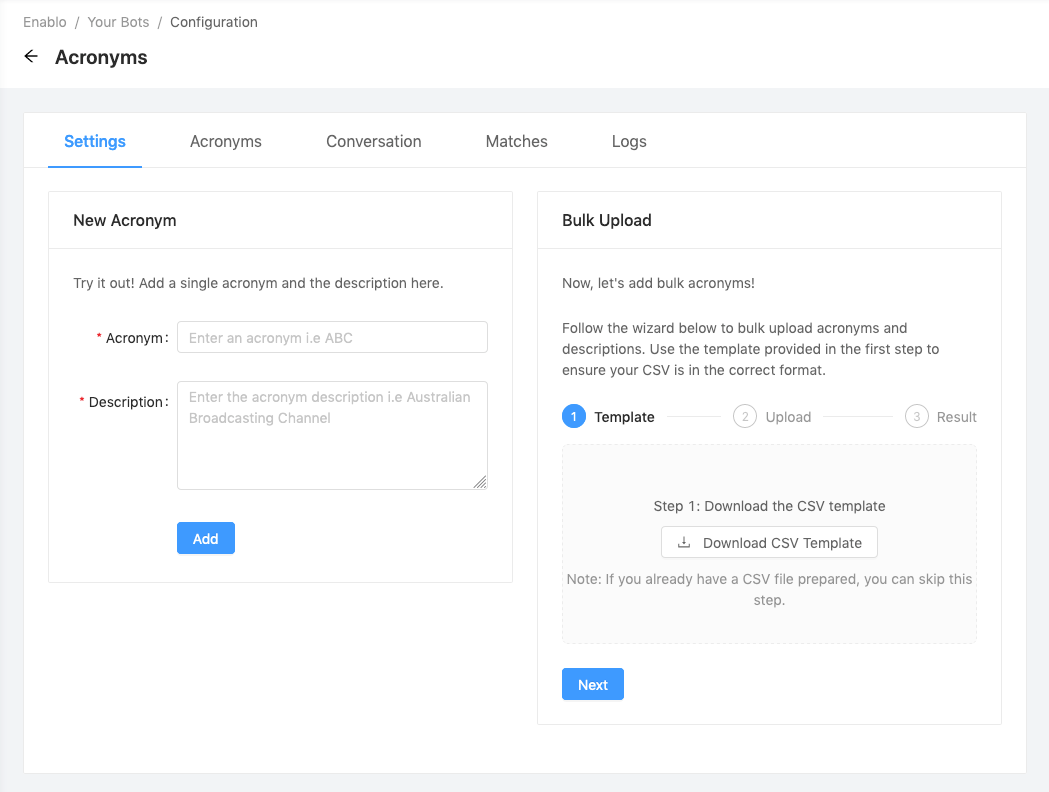Documentation
Enablo Platform
Welcome
We’ve attempted to make our bots and apps a breeze to install. Follow this simple guide and you should be up and running in just a couple of minutes. If you have any issues, please don’t hesitate to reach out via [email protected].
Login
To get started you need to login to platform.enablo.com, but, the great news is that because you’re reading this page you’ve already done that! Main thing to remember here is if you even need to install another bot or app, just come back to platform.enablo.com and authenticate with the same account you just used.
One thing to remember however, to install these bots and apps you need to be a Workplace administrator. Without this permission, you will not be able to install our bots and apps successfully.
Choose
Next, let’s choose which bot you want to install. Since you’re already logged into the platform, just head over to the left hand menu and click on Install bot button.
You should be directed to the page which displays the bots and apps currently available for install.
Once you’re ready to install one of the bots or apps, click the Add to Workplace button at the bottom of the card.
Don’t forget bots and apps can be installed multiple times in case you come up with different use cases for each bot!
Install
Once you have selected the bot or app you wish to install, we need to walk through the Workplace process. If you have signed into multiple Workplace accounts, you may get the window below, select the account you wish to install the bot or app into.
Once you reach the screen below, you have a few options. You can firstly Customise the bot or app by changing the title, description or image. Click the Customise button to make the changes. You can also limit the bot or app to a subset of Workplace Groups, select the appropriate radio selection from Add Acronyms to groups. Finally once complete, click the Add to Workplace button.
Configure
On a successful install the Platform should redirect you automatically to the configuration page for the bot or app. If it doesn’t or you need to configure the bot or app at a later date, just head to the left menu and select Your Bots.
Help/Support
Don’t forget if you need any help or support at any point, you can reach out to us at [email protected].